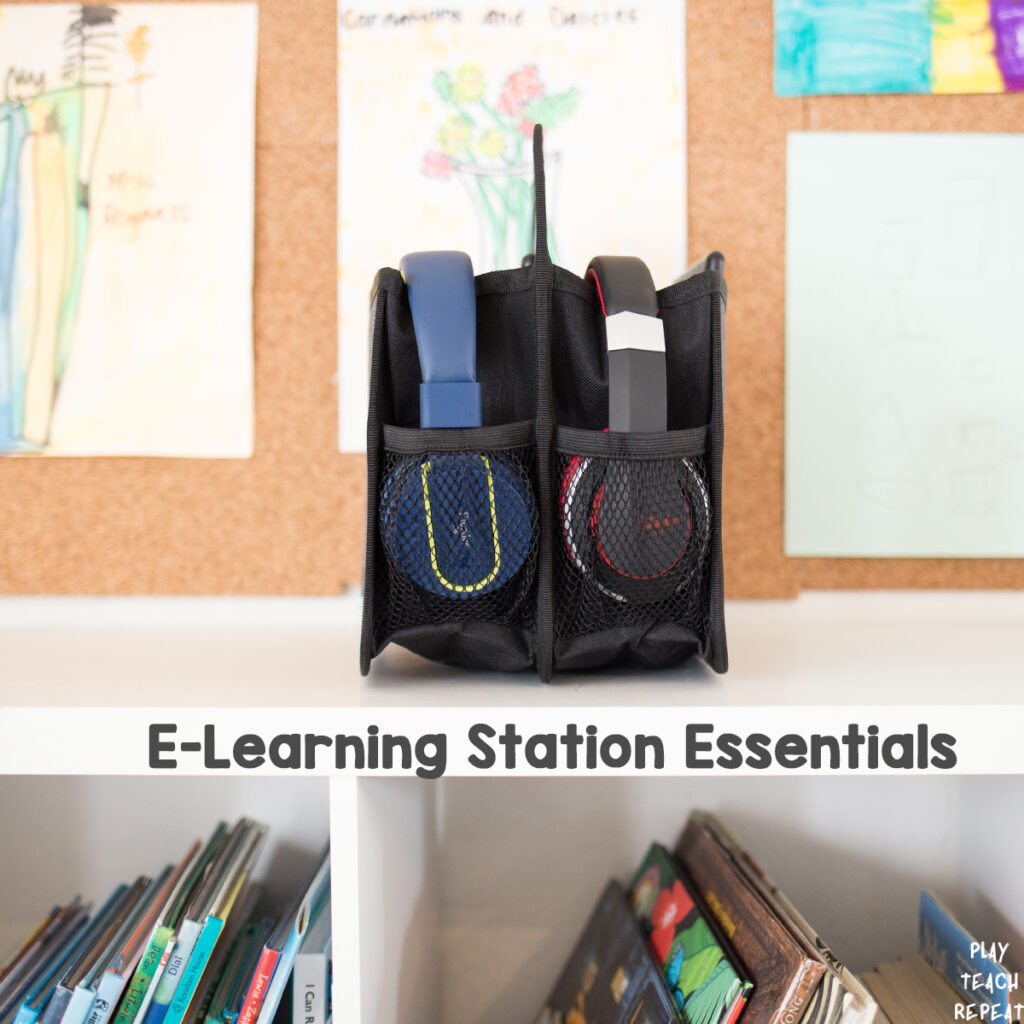
Three years ago we closed the door on homeschooling. I went back to school to finish my teaching license, and enrolled my boys in public school. It was a big and scary step for us, but we were confident that this was the direction our family needed to go. I didn’t think our future would have any version of homeschooling in it again. Yet here we are…
E-Learning
I guess I need to address that we aren’t actually “homeschooling” in the traditional sense. We are e-learning and “Crisis Schooling” because of COVD-19. I know the rest of the US is in a similar position, trying to figure out exactly what learning at home is, means, and looks like for each of us. For us, our district has moved to e-learning. In this situation, our kids are still enrolled in public school and taught by their regular teachers in a digital format. We are now doing all of their work electronically (e-learning).
However, it must be addressed that e-learning is not only proving to be a boon to schools and colleges but also to businesses that are recruiting remotely. It is believed that more than half of the businesses across the world that are recruiting remotely are using e-learning to train their employees. These recruiters might have researched the benefits of e-learning, which may have led them to analytics about e-learning (by the way, it is believed that enhanced analytics provide significant insights into efficiency of elearning programs). Thus, it is no surprise that it is used in every sector to prevent a halt in learning.
However, the academic industry is known for making the most use of online learning among all sectors. Because of e-learning, parents are able to meet with their kids’ teachers on Zoom and complete assignments in Seesaw or Google Classroom. In addition to that, some teachers at the school have even taken it upon themselves to record their own educational content and then upload it on different online video platform services. This gives students extra resources to watch to help them understand and better their education. E-learning can be difficult, but teachers and other educational professionals are finding ways to help students. There are still some physical papers, but much of the learning is found in a digital format. I needed to create a station with ll of their e-learning supplies accessible for the school day.
E-Learning Supplies
This post contains affiliate links
Amazon Fire Tablet for each child (They are a great price!)
Headphones for each child
Double Duty Caddy (from Thirty-One Bags)
Optional: Wireless Keyboard
How to Set-Up an E-Learning Station
Previously (prior to the pandemic), my boys had their technology in our closet and it was only taken down for road trips (or the occasional reward day). Now, we needed to have their tablets out all week long for digital learning at home. And since I like to have a place for everything (and everything in it’s place), I knew I needed to create a station where all of their technology could be easily accessed. So I cleared a space on our bookshelf and came up with a solution.
After deciding location, I had consider what to place all of our electronics in. Coincidentally, my friend recently had a Thirty-One party and I loved the size and sturdiness of these little totes. I bought two – keeping one for myself and one for my kids’ technology! This caddy is perfect!
It is the perfect size for our essential supplies: tablet, headphones, chargers, stylus, and screen wipes. A roll-up keyboard is also a great supply to have available!
These are really the bare-bones-basics of e-learning. The “we couldn’t do it without these things” kind of supplies.
Headphones are a given, because as the kids listen to their lessons they don’t have to hear each other (heaven forbid my second grader has to hear a first grade lesson. He will quickly shout out answers to flex his one-year-advantage over his brother. Just to annoy him. No thank you).
I couldn’t leave out the stylus, either. Believe it or not, swiping all day wears a finger out! Pro tip: Thin pencil-like stylus are the best for “writing” answers, while thick/chunky stylus tips are better for “dragging and dropping” digital activities. It might be a good idea to check out different types of styluses (see this site here for more information) to give your kids the best experience.
The screen wipes are the real hero in this caddy, though. My boys always have sticky fingers (COVID has not scared them into washing their hands any more. Ugh). The little pre-packaged wipes make it easy to start and end our day of learning with a quick wipe of their technology. Easy peasy.

There is nothing quite like having an organized station to start our day. If all of our supplies are all together and easy to get, our day starts off more smoothly.
How do you organize your students’ e-learning supplies? What supplies should I add to ours?




